Sign Up Now
If you want to create a Duke MyChart Account, you can sign up online or follow this step-by-step guide. You can also ask to sign up for My Duke Health the next time you see your Duke provider. If you already have an activation code, sign up now on the My Duke Health site.
Follow these steps if your provider has sent you an activation code via email or on your After Visit Summary following an appointment. Activation codes are listed in the format “XXXXX-XXXXX-XXXXX.”
How To Create a Duke MyChart (Now My Duke Health) Account with an Activation Code
Step 1: Visit My Duke Health account sign-up page https://www.dukemychart.org/home/signup to submit your activation code and some basic personal information.
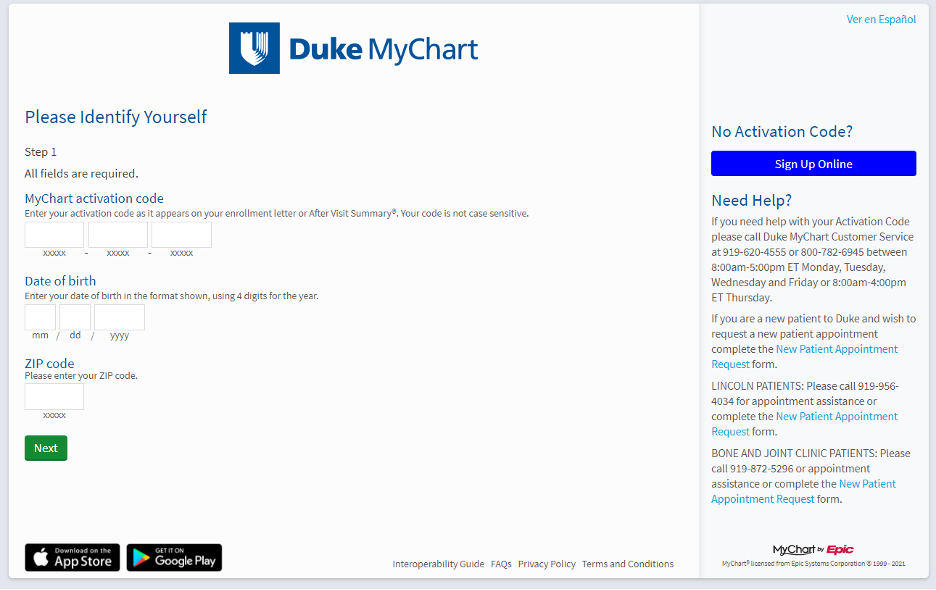
Step 2: While an optional function for your My Duke Health account, it is recommended you use two-step verification to protect your account privacy.
Step 3: Choose a username and password. This will be required every time you log in. Keep this information in a safe place.
Step 4: Set up your contact information and notification preferences. This is how Duke Health will reach you in the future.
Step 5: Accept the My Duke Health terms and conditions and start using your My Duke Health account.
How To Create a My Duke Health Account without an Activation Code
Follow these steps to create a My Duke Health (previously Duke MyChart) account if you have not received an activation code from a Duke Health provider.
Step 1: Visit My Duke Health sign-up page https://www.dukemychart.org/home/signup and enter some basic personal information.
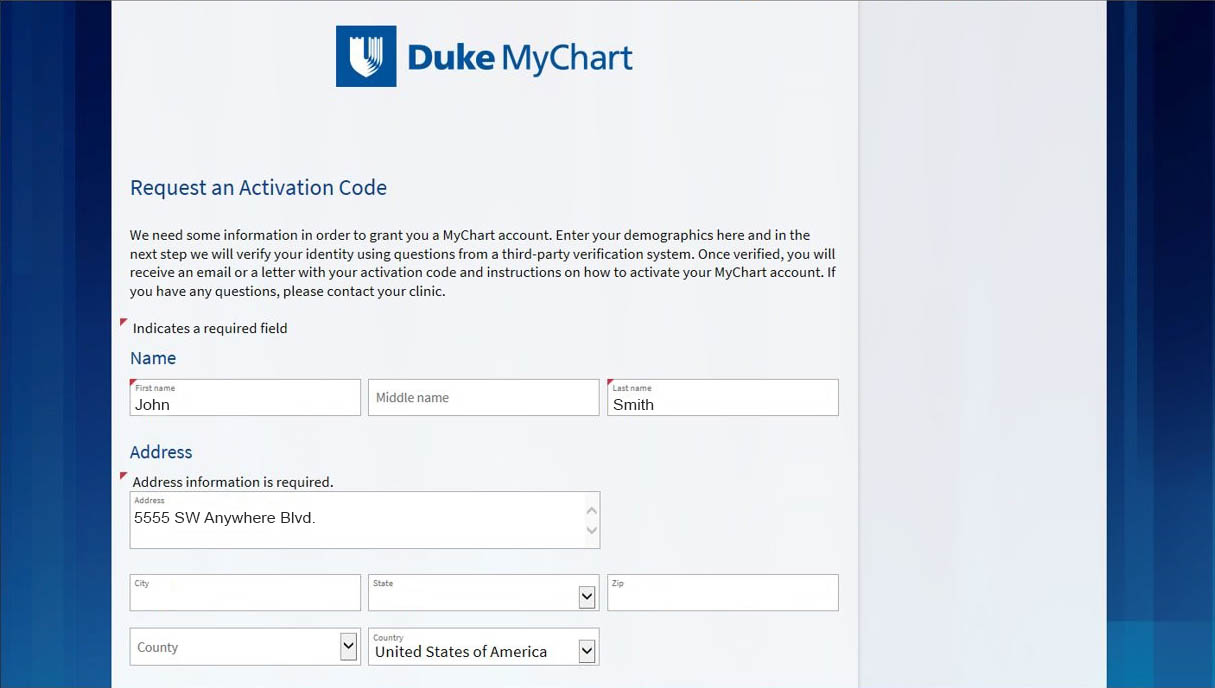
Step 2: You will be given a series of questions to verify your identity. These are created from information gathered by Experian, a national credit bureau trusted by the Federal Trade Commission and organizations across the country.
Questions may focus on things like where you’ve worked or lived previously. If you are unable to successfully verify your identity, you will need to complete the My Duke Health signup process with customer service or receive an activation code during your next visit with a Duke Health provider.
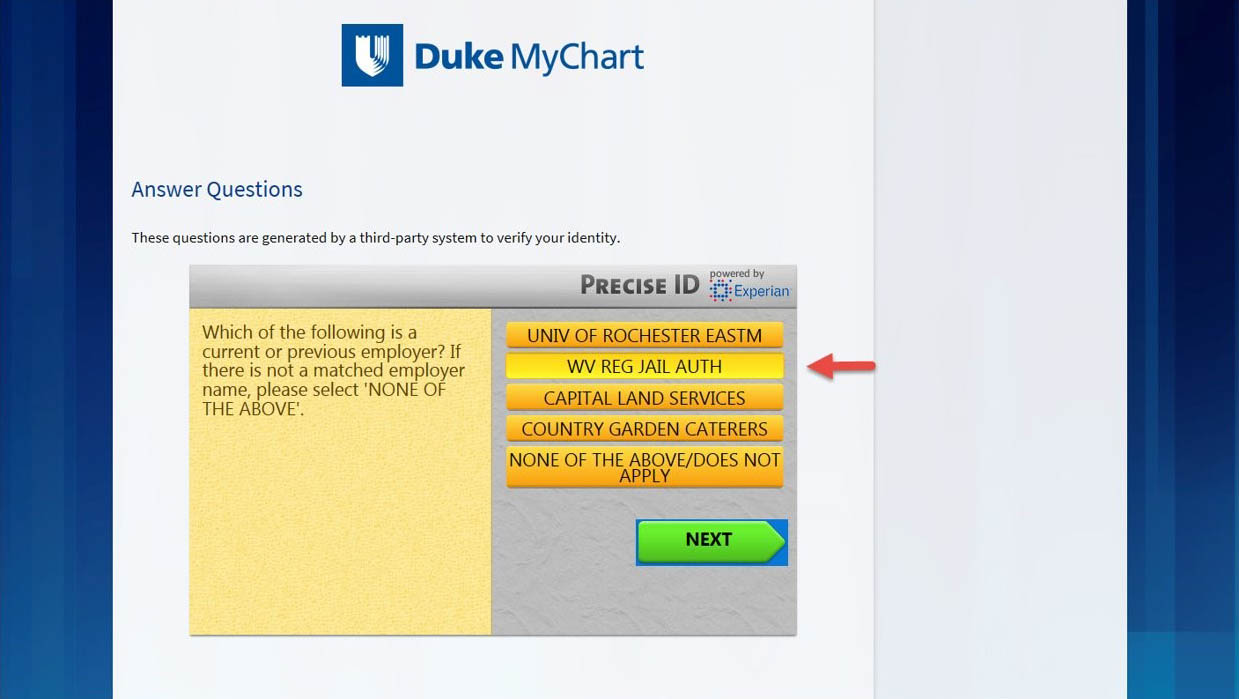
Step 3: Once you have verified your identity, you can choose a username and password. This will be required every time you log in. Keep this information in a safe place.
Step 4: Set up your contact information and notification preferences. This is how Duke Health will reach you in the future.
Step 5: Accept the My Duke Health terms and conditions and start using your My Duke Health account.
How To Create a Teen My Duke Health Account
When a child turns 12 years old, there are automatic changes made to the kind of access a parent or guardian has to the child’s health information in My Duke Health. This complies with North Carolina state law and our commitment to preserve the confidentiality and improve the health of our teen patients.
If you have used My Duke Health in the past to view your child’s information and communicate with the healthcare team at Duke, you will only be able to access a limited amount of information moving forward. This includes a list of appointments, allergies, growth charts, and labs that the care team has released to you.
To access this information, a parent or guardian must have a My Duke Health proxy account linked to their child. (A proxy account allows the parent or guardian to view part or all of a child’s health information in My Duke Health). If you have been using My Duke Health for your child, this is the account you have already.
How to Create a Teen My Duke Health Account
An access code must be delivered from a Duke Health provider to a teen in person or to the teen’s email address. Due to state law, an activation code cannot be provided to a parent or guardian.
Step 1: A parent or guardian must sign consent forms in their existing My Duke Health proxy account. These consent forms are located in the My Duke Health menu under the section labeled “Sharing.” They are listed as an item with the title: “Request Account for Minor (12-17).”
Step 2: A Duke Health provider or staff member will establish an account for your teen and send them an activation code to create their own My Duke Health account.
Step 3: Your teen can visit Duke My Duke Health to use the activation code and create a new account.
Need More Help?
If you need assistance with this or other functions of My Duke Health, call customer service at 919-620-4555 or 800-872-6945. Staff are available from 8:00 am to 5:00 pm Monday, Tuesday, Wednesday, and Friday, and 8:00 am to 4:00 pm Thursday.